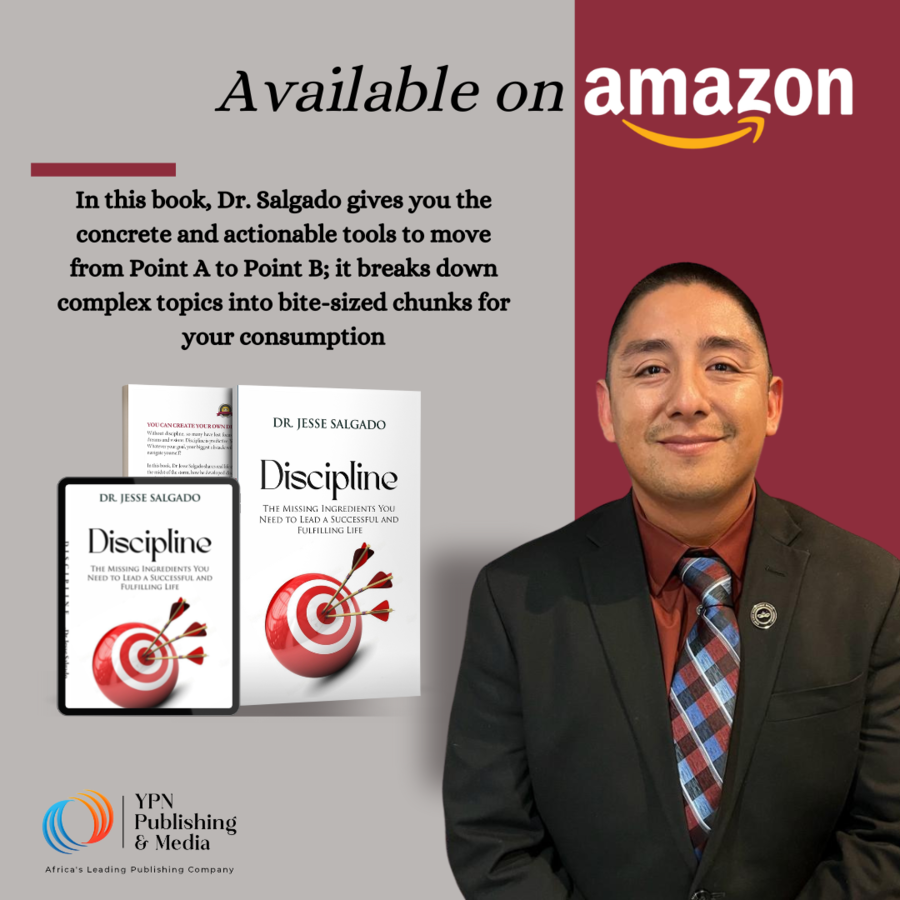For book lovers and everyday readers, convenience and access are everything. BookFab Kobo Converter is quickly becoming a buzzword in digital reading circles.
SAN FRANCISCO, CA, May 28, 2025 /24-7PressRelease/ — About BookFab Kobo Converter
BookFab Kobo Converter is tailored for readers who value accessibility and flexibility. This innovative tool effortlessly transforms Kobo eBooks—whether protected by DRM or not—into widely supported formats such as EPUB, etc. With its intuitive design and seamless workflow, BookFab Kobo Converter eliminates compatibility barriers, enabling book lovers to freely enjoy, archive, and transfer their Kobo purchases across any device or reading app.
About DVDFab and BookFab
DVDFab, founded in 2003, is a leading multimedia software developer specializing in DVD, Blu-ray, and video processing tools. Known for its user-friendly interface, fast performance, and regular updates, DVDFab offers solutions for video editing to media playback.
In response to the rising need for text-to-speech and e-book flexibility, DVDFab introduced the BookFab series in 2024, starting with BookFab AudioBook Creator. In 2025, it added BookFab Kindle Converter and BookFab Kobo Converters, giving users simple tools for managing, backing up, and converting their e-books across any device or platform.
Highlights of BookFab Kobo Converter
Full eBook DRM Removal: BookFab Kobo Converter automatically removes DRM from Kobo eBooks, giving you true ownership and the freedom to read on any device or app.
Easy Cross-Platform Conversion: Effortlessly convert encrypted Kobo eBooks to the widely supported EPUB format for seamless reading across all eReaders and platforms, with no vendor lock-in.
Built-in Browser for One-Stop Management: Log into your Kobo account directly within BookFab to quickly find and convert your eBooks—all in one place.
Instant Audiobook Creation: With BookFab Suite, turn any eBook into a natural-sounding audiobook in one click for convenient listening anytime.
Detailed Guidelines for Using BookFab Kindle Converter
Step 1 Launch BookFab and Sign In
Download and launch BookFab. From the sidebar, click on eBook Converter, then select the Kobo platform. Use the built-in browser to log in to your personal Kobo account securely — no need to switch between apps.
Step 2 Select and Parse Your eBook
Click on one of your purchased Kobo eBooks to open its detail page. Once the download button in the bottom right corner is activated, click it to begin parsing the book.
Step 3 Start Download and Monitor Process
Once the book is parsed, click Download Now to save it locally. You can track the progress in the Download List. After downloading, the file size will be shown, and you can click the “e” icon to convert the eBook into an audiobook if needed.
System Requirements
– Windows 11/10/8.1/8/7 (32/64 bit)
– 4GB of RAM or above
– 40GB of free hard disk space or above
– Live Internet connection required
DVDFab Software
rita@dvdfab.cn
EN: https://www.dvdfab.cn/
FR: https://dvdfab.fr/
DE: https://dvdfab.at/
JP: https://dvdfab.org/
CN: https://dvdfab.tw/
—
For the original version of this press release, please visit 24-7PressRelease.com here